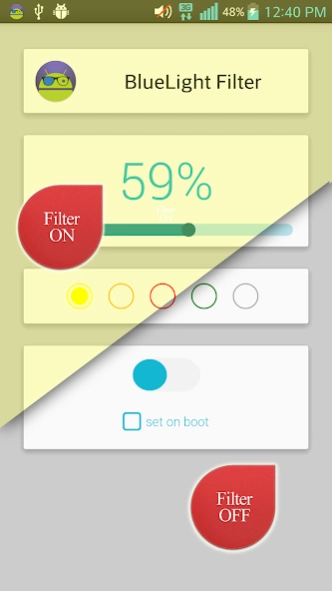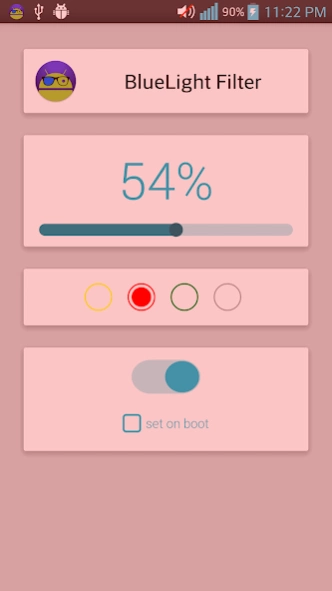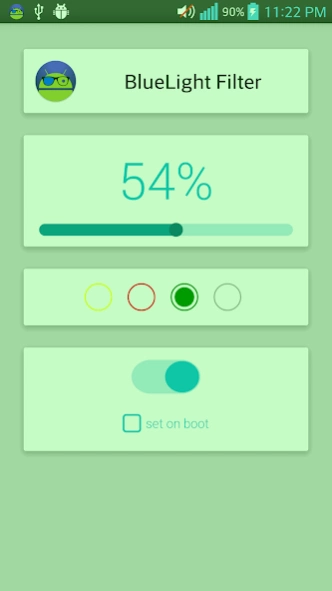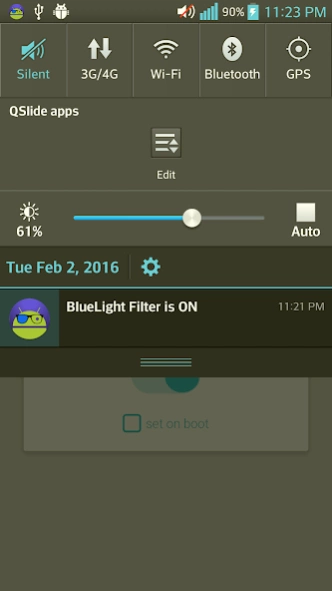Blue light filter - Night mode 1.1.1
Free Version
Publisher Description
Blue light filter - Night mode - 😴 Blue light filter for eye care. It blocks bluelight and protect your eyes
Blue light filter app blocks the blue light and prevents associated with blue light diseases. You don't need special screen filter or blue filter glasses, just use our eyes protection app!
Blue light from your mobile device has negative impact on your health. The effects of blue light are cumulative and can lead to eye diseases like macular degeneration. The latest research shows that long time exposure to blue light before sleep may distort your circadian rhythm and cause inability to fall asleep. Many experts recommend to use special night filters for blocking bluelight and effective relief of eye strain.
Good for:
★ Night reading (night mode)
★ Children
★ Everyone who takes care of your eyes
★ Everyone who wants to prevent sleep disorders
Main features:
★ Effective relief of eye strain
★ Turn On or Off Quickly and Easily
★ Bluelight filter strength adjustment
★ Color adjustment
★ Activating on boot
★ Notification bar shortcut to shut down or set up
Permissions
Draw over other apps: Required for the screen filter to work.
Full network access, view network connections: Used for Google AdMob.
About Blue light filter - Night mode
Blue light filter - Night mode is a free app for Android published in the Health & Nutrition list of apps, part of Home & Hobby.
The company that develops Blue light filter - Night mode is Mugich CPU Tools. The latest version released by its developer is 1.1.1.
To install Blue light filter - Night mode on your Android device, just click the green Continue To App button above to start the installation process. The app is listed on our website since 2016-03-09 and was downloaded 2 times. We have already checked if the download link is safe, however for your own protection we recommend that you scan the downloaded app with your antivirus. Your antivirus may detect the Blue light filter - Night mode as malware as malware if the download link to com.mugich.bluefilter is broken.
How to install Blue light filter - Night mode on your Android device:
- Click on the Continue To App button on our website. This will redirect you to Google Play.
- Once the Blue light filter - Night mode is shown in the Google Play listing of your Android device, you can start its download and installation. Tap on the Install button located below the search bar and to the right of the app icon.
- A pop-up window with the permissions required by Blue light filter - Night mode will be shown. Click on Accept to continue the process.
- Blue light filter - Night mode will be downloaded onto your device, displaying a progress. Once the download completes, the installation will start and you'll get a notification after the installation is finished.